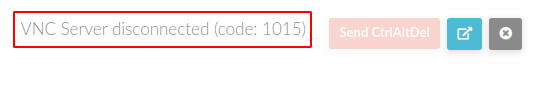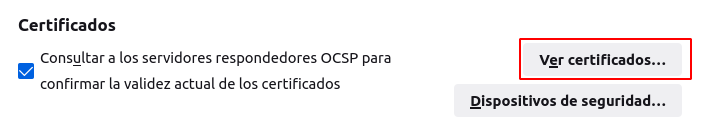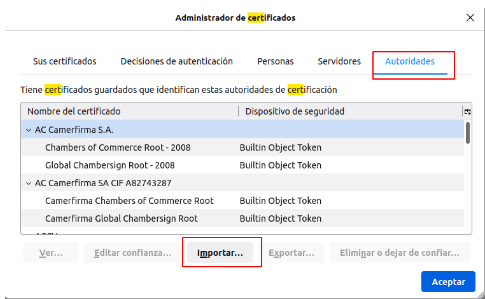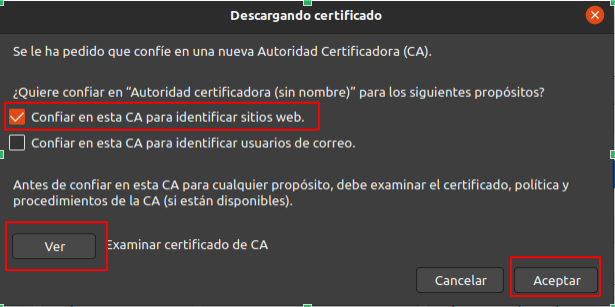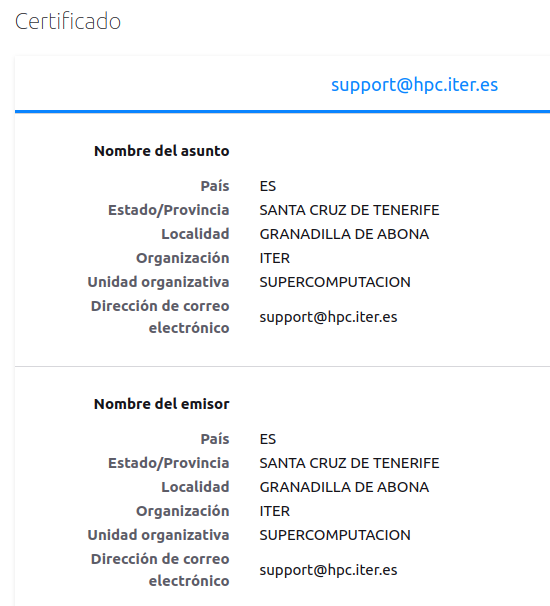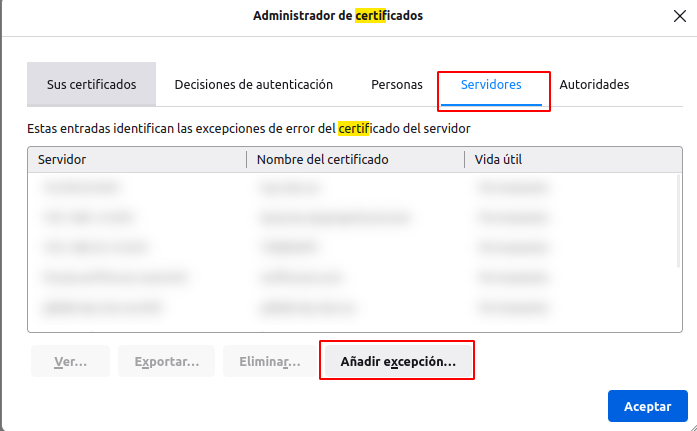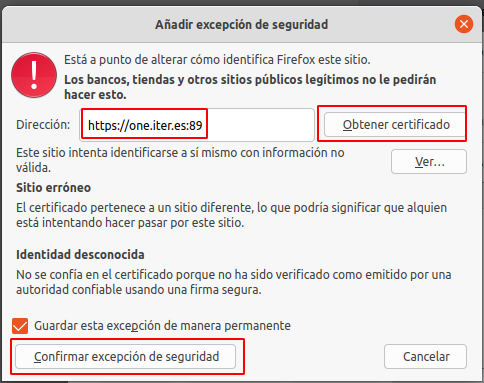VNC Server disconnected (code: 1015)#
When trying to use the VNC in Opennebula with the Firefox browser, the following problem may occur: VNC Server disconnected (code: 1015). At the moment it does not happen with Chrome, Vivaldi, Brave browsers... in general, browsers based on the Chromium project.
This error is because your firefox browser is silently blocking the VNC connection through secure websockets. The VNC uses this type of connection to send information to the client and when it does not trust the self-signed certificate, this error occurs.
To avoid this problem and use VNC with Firefox, simply download the following digital certificate and import it as a certificate authority in your browser.
Download Certification Authority for Opennebula
To import the Certificate Authority:
In the browser menu Settings -> Privacy and Security -> Security Section -> View certificates -> Authorities -> Import
To view and accept the certificate:
It is possible to view this certificate with OpenSSL tool and the following line of code:
Certificate issued by TeideHPC (ITER S.A)
Finally, in the servers tab it is necessary to add an exception for the same domain one.iter.es on port 89 as seen in the following images.