Account Features#

What types of accounts are available?#
Under the current ITER framework, each member is provided with a user type account, which is limited to a storage capacity of 20GB. Additionally, a departmental account is provided for each department, characterized by having a higher storage quota compared to the user account.
The management of the departmental account falls on a single person designated within the department, who has the responsibility of managing access and distribution of the stored content, thus ensuring proper coordination and sharing of resources among department members.
How to configure more than one account on the Nextcloud client?#
To have both accounts available in the Nextcloud client, follow the steps described below:
-
Left-click on the system icon of the Nextcloud client and open the main dialogue. Now click on the drop-down menu where the username appears. You should see the following:
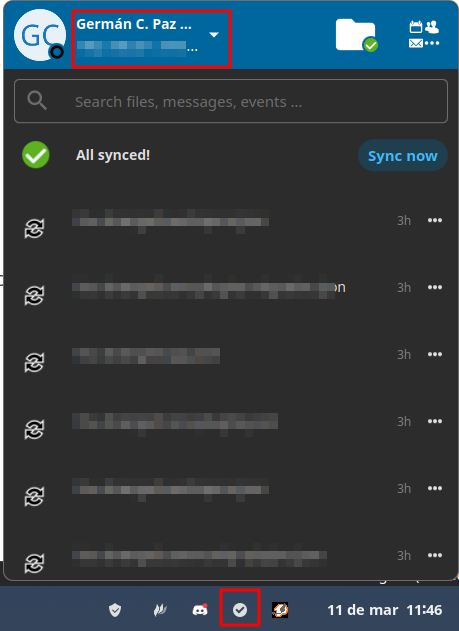
-
Click on add account:
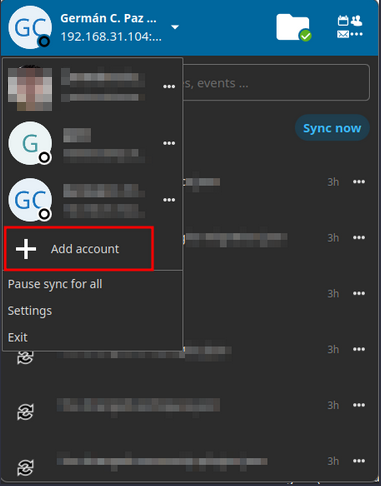
-
You should see the following. Here you must press on "Log in" and enter the URL. In our case, the URL would be https://nextcloud.iter.es:
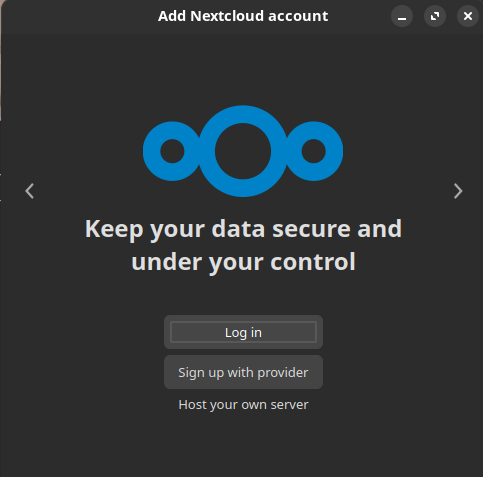
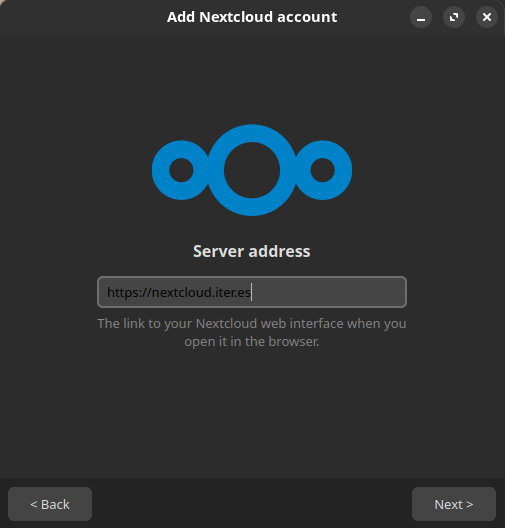
-
Now the following screen will appear and you will be redirected to the browser so that you can log in with the credentials of the user or department as appropriate.
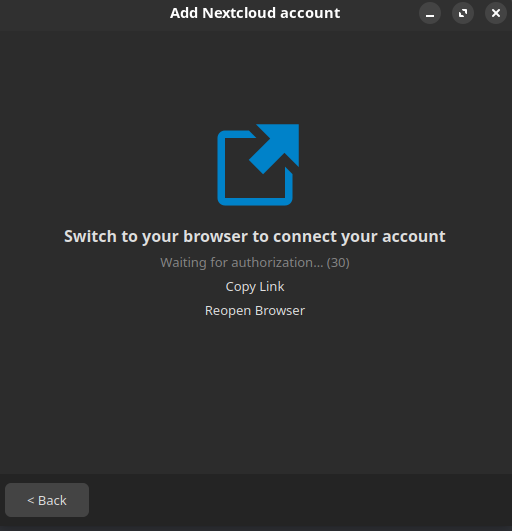
-
Finally, choose the folder with which the NextCloud client should synchronize the content of your NextCloud account.
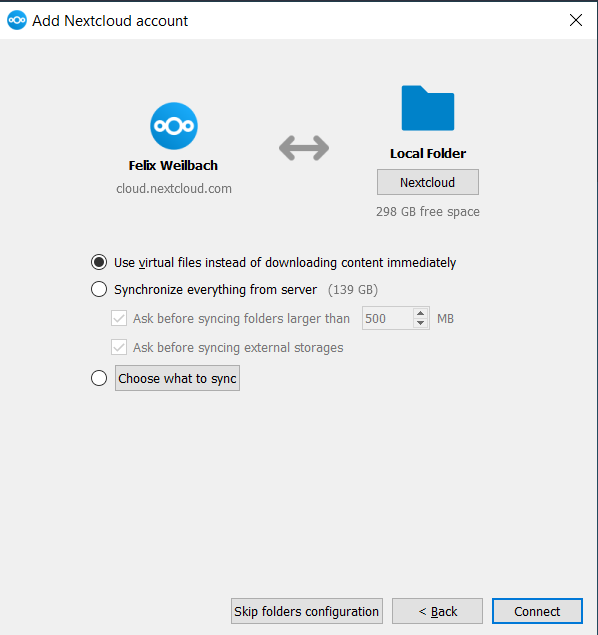
-
If everything has gone well, you should see the following icon in your system icons:
